Examples
- When leaving the house or before going to bed, switch off all Miele appliances with the “central off” button.
- Connect Miele appliances to a voice assistant such as Google Assistant or Alexa using this logic and control them with voice commands: “Switch on the dishwasher” or “Switch on the cooker bonnet light”.
- Synchronise the lights of e.g. wine air conditioners and coffee machines and integrate them into light scenes.
- Display the remaining running time of the dishwasher or washing machine on the Gira G1, a display or in the QuadClient or App..
- Put the refrigerator in holiday mode when you go on holiday.
- Automatically switch on Sabbath mode for the oven, using the time clocks in the Gira Homeserver (QuadClient or App).
Inputs and Outputs
Input 1: Debug (0=off, 1=on, will only show output on the Homeserver VGA display or VMWare console when connected)
Input 2: Client ID (text)
Input 3: Client Secret (text)
Input 4: Username (text, i.e. email@mydomain.com )
Input 5: Password (text)
Input 6: Account Language (text, i.e. nl-NL or de-DE)
Input 7: Device (text, i.e. 56456456)
Input 8: Get All Devices (0/1, trigger)
Input 9: Get Device (0/1, trigger)
Input 10: Get Ident (0/1, trigger)
Input 11: Get State (0/1, trigger)
Input 12: Get Actions (0/1, trigger)
Input 13: Get Programs (0/1, trigger)
Input 14: Set JSON Actions (text, trigger. Can be any advanced action, example: {“targetTemperature”:[{“zone”:2,”value”:-20}]} )
Input 15: Set JSON Programs (text, trigger. Can be any advanced Program, example: {“programId”:24,”duration”:[1,15],”temperature”:220} )
Input 16: Set Power (0=off, 1=on, trigger)
Input 17: Set Light (0=off, 1=on, trigger)
Input 18: Set Color (text, can be: white, blue, red, yellow, orange, green, pink, purple or turquoise, trigger)
Input 19: Set Modes (0/1, 0=Normal operation mode, 1=Sabbath mode, trigger)
Input 20: Set DeviceName (text, modify the devicename, trigger)
Input 21: Set ProcessAction (numeric, 1=Start, 2=Stop, 3=Pause, 4=Start superfreezing, 5=Stop superfreezing, 6=Start supercooling, 7=Stop supercooling, trigger)
Input 22: Set VentilationStep (numeric, 1=Step1, 2=Step2, 3=Step3, 4=Step4, trigger)
Input 23: Set ProgramId (numeric, trigger. Trigger a Get Programs to see all available ProgramIds.)
Input 24: Get Rooms (0/1, both 0 and 1 will trigger. Get the Room information for the device (as on input 7) and write output to Output 11)
Input 25: Room: Set Map ID (numeric, will not trigger the clean room function! Only the Set Room ID will do that. This just sets the Map ID and is needed before setting the Room ID)
Input 26: Room: Set Room ID (numeric, any number will trigger the Clean Room function. The Room ID of the device (as on input 7) to clean)
Output 1: Error (0=no error, 1=an error occured)
Output 2: Error Text (text, detailed error text >14chars)
Output 3: Device Info (text >14chars, triggered by Input 8 or Input 9)
Output 4: Ident Info (text >14chars, triggered by Input 10)
Output 5: State Info (text >14chars, triggered by Input 11)
Output 6: Available Actions (text >14chars, triggered by Input 12)
Output 7: Available Programs (text >14chars, triggered by Input 13)
Output 8: Power (0=off, 1=on, triggered by Input 16 or Input 11)
Output 9: Light (0=off, 1=on, triggered by Input 17 or Input 11)
Output 10: Color (text, triggered by Input 18 or Input 11)
Output 11: Rooms (text, >14chars, triggered by Input 24)
Installation instructions
- Download/shop this Miele Building block for the Gira Homeserver
- Open Gira Experte, import the Logic Node and add it to a new Homeserver Logic tab.
- Go to: https://www.miele.com/f/com/en/register_api.aspx and just add a new Application Name and enter your e-mail address. You will receive an email with an activation link.
Click on the activation link. Login with your Miele account (and set your language to the language/country in which you have this account. - Copy the Client ID and Client Secret to the Building Block inputs.
- Set the Username/Password and Language of your Miele account toe the inputs of the Logic Node.
- Have fun with controlling and monitoring your Miele appliances!

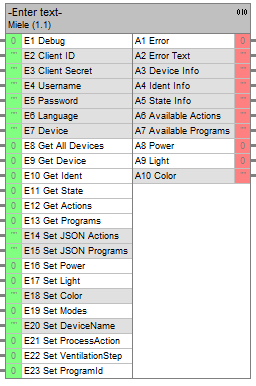



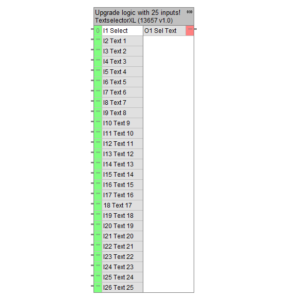





Reviews
There are no reviews yet.